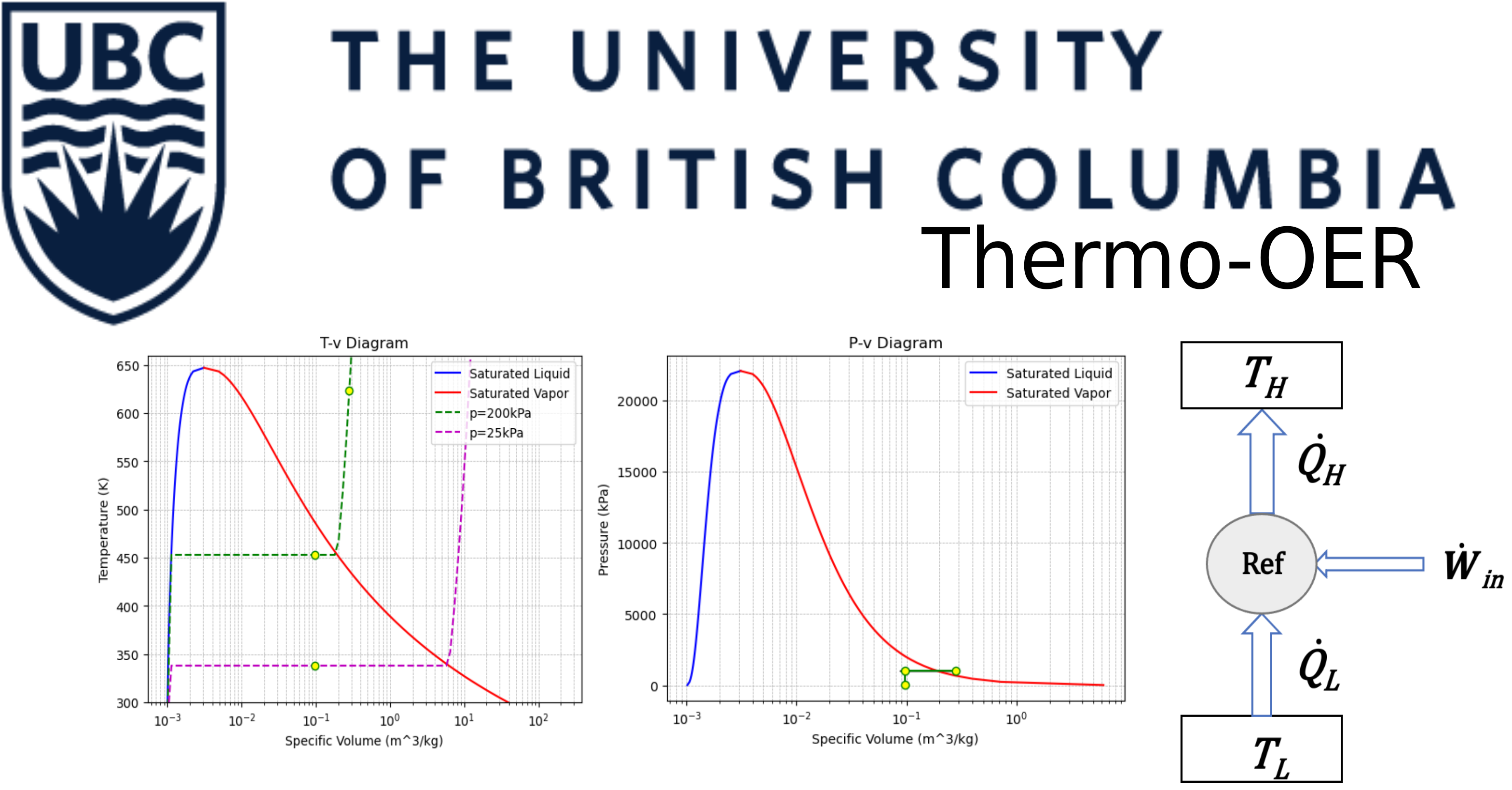Basic operations inside Jupyter#
Adding a cell above the current one: ‘a’
Adding a cell below the current one: ‘b’
Delete cell entirely: ‘d,d’ (press d twice)
To execute/run a cell: Ctrl + Enter
To execute/run a cell and move to the next one: Shift + enter
Each cell has a type associated with it: “Code”, “Markdown”, “Raw”
Import libraries#
import numpy as np
import matplotlib.pyplot as plt
Basic math#
b = 1 + 1
print(b)
2
c = 4 * 4 # multiply
print(c)
c = 4 **2 # exponentiate
print(c)
16
16
Plotting using matplotlib package#
plt.plot([1,1],[1,2],'-*b') ## x array, y array and line or marker specifications
plt.xlabel('X values')
plt.ylabel('Y values')
Text(0, 0.5, 'Y values')
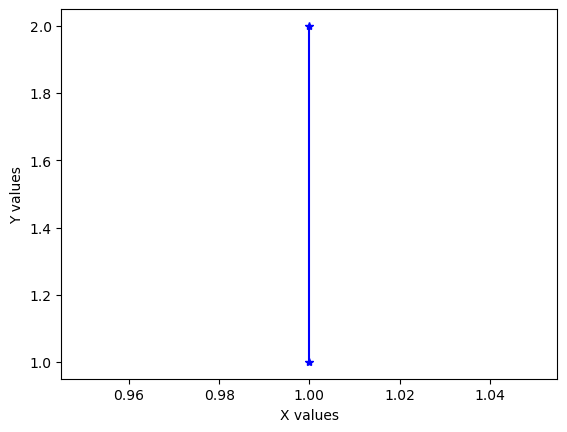
Numerical operation using numpy package#
a = np.linspace(10,50,num=50) ## create a regular-spaced array from start to end and number of datapoints
b = np.linspace(0,0.5,num=50) ## create a regular-spaced array from start to stop (excluding) with step size as input
np.max(a)
50.0
np.max(b)
0.5
plt.plot(a,b,'-*b')
[<matplotlib.lines.Line2D at 0x7f6ba1f27880>]
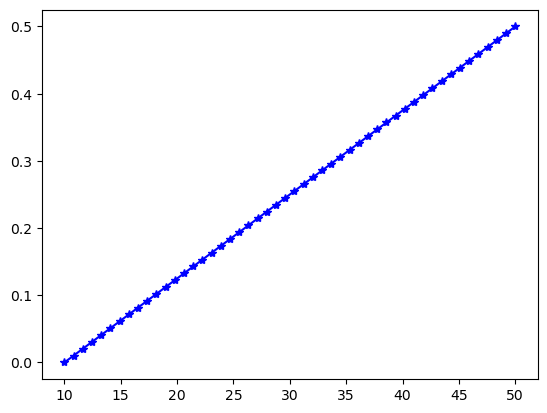
b = np.linspace(12,60,num=50)
plt.plot(a,b,'*b')
[<matplotlib.lines.Line2D at 0x7f6ba1ea9970>]
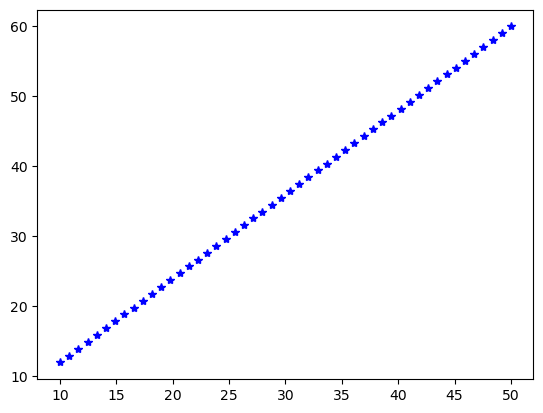
np.random.rand(15)
array([0.19992948, 0.61841608, 0.15105876, 0.34301149, 0.68115834,
0.27610163, 0.81657581, 0.50504105, 0.54446309, 0.23640352,
0.49835591, 0.58141106, 0.50387044, 0.92941101, 0.47600759])
np.random.randint(50,high=100,size=12)
array([78, 59, 89, 58, 83, 85, 79, 71, 84, 50, 85, 86])
## did some plotting with sinx, cosx
x = np.linspace(-np.pi, np.pi, 100)
y = np.sin(x)
plt.plot(x, y,label='Sin(x)')
y = np.cos(x)
plt.plot(x, y, label='Cos(x)')
plt.legend()
<matplotlib.legend.Legend at 0x7f6ba1defc70>
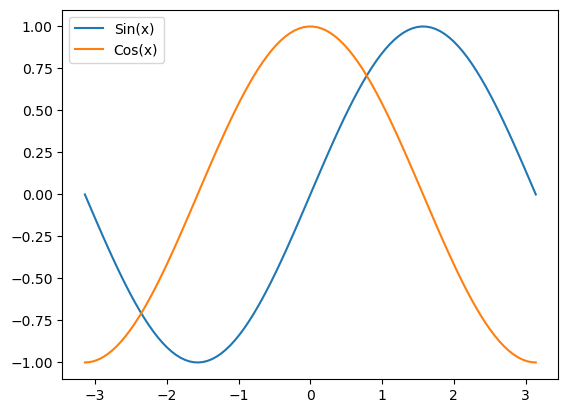
## did some plotting with polynomials
x = np.linspace(-10,10,100)
y = x ** 2
plt.plot(x, y, label ='x^2')
y = x ** 5 - x **2 + 1
plt.plot(x, y, label = 'x^5 - x^2 + 1')
## something that we did not cover in class:
plt.xlim([-10,10]) ## restricts the x-axis limit from -10 to +10
plt.ylim([-10,10]) ## restricts the y-axis limit from -10 to + 10
(-10.0, 10.0)
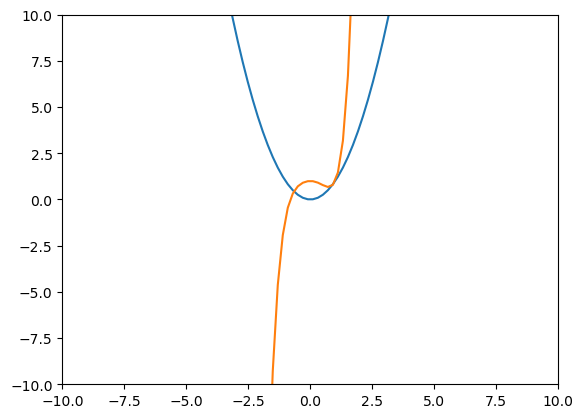
Installing CoolProp and calculating Enthalpy of Vaporization#
install CoolProp by using:
!pip install CoolProp
or
import sys !{sys.executable} -m pip install CoolProp
from CoolProp.CoolProp import PropsSI
# enthalpy of vaporization example
H_L = PropsSI('H', 'P', 101325, 'Q', 0, 'water')
H_V = PropsSI('H', 'P', 101325, 'Q', 1, 'water')
print("the enthalpy of vaporization at P = 1 atm is:",round((H_V - H_L)/1000), 'kJ/kg')
the enthalpy of vaporization at P = 1 atm is: 2256 kJ/kg